Configuring local document folder location
Categories: others
Tags: windows
Problem 😈
When trying to configure Powershell, I faced the issue of location in $PROFILE returning document folder inside Onedrive. Resolving was quite simple and it required disabling syncing local files to Onedrive.
Disabling syncing in Onedrive
As a default onedrive would attempt to sync certain files like desktop, documents, and pictures. We could manually disable this by
- first open the onedrive by clicking the Onedrive icon in the taskbar.
- navigate to the setting

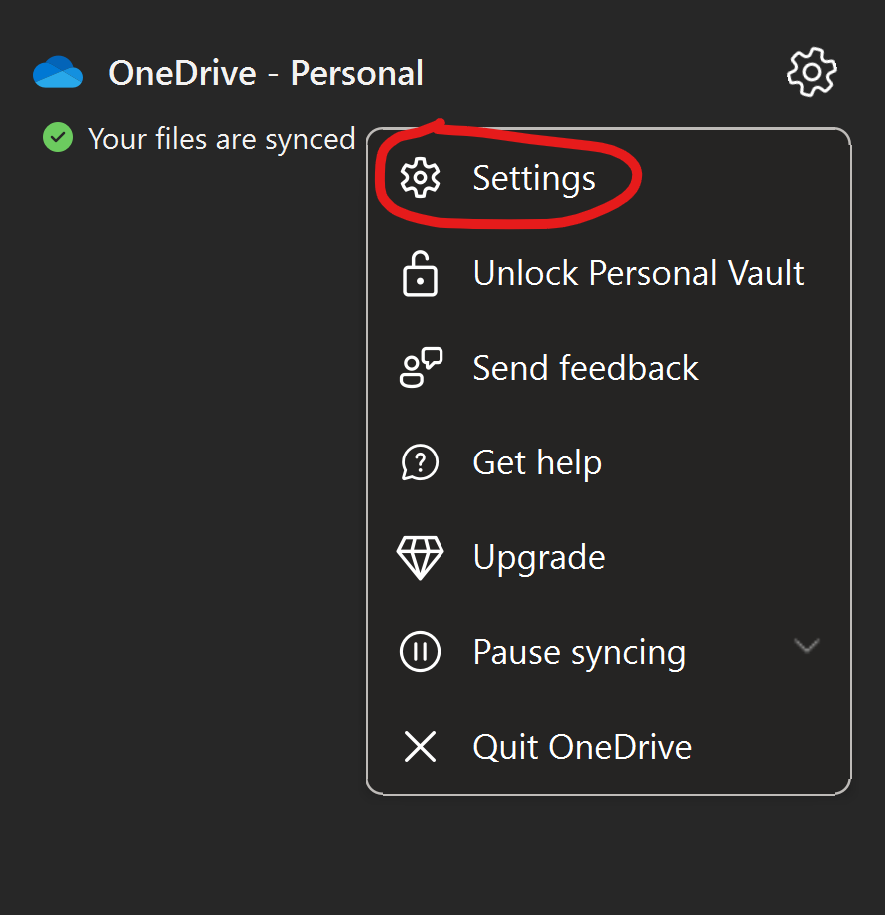
- in the backup section click “Manage backup”
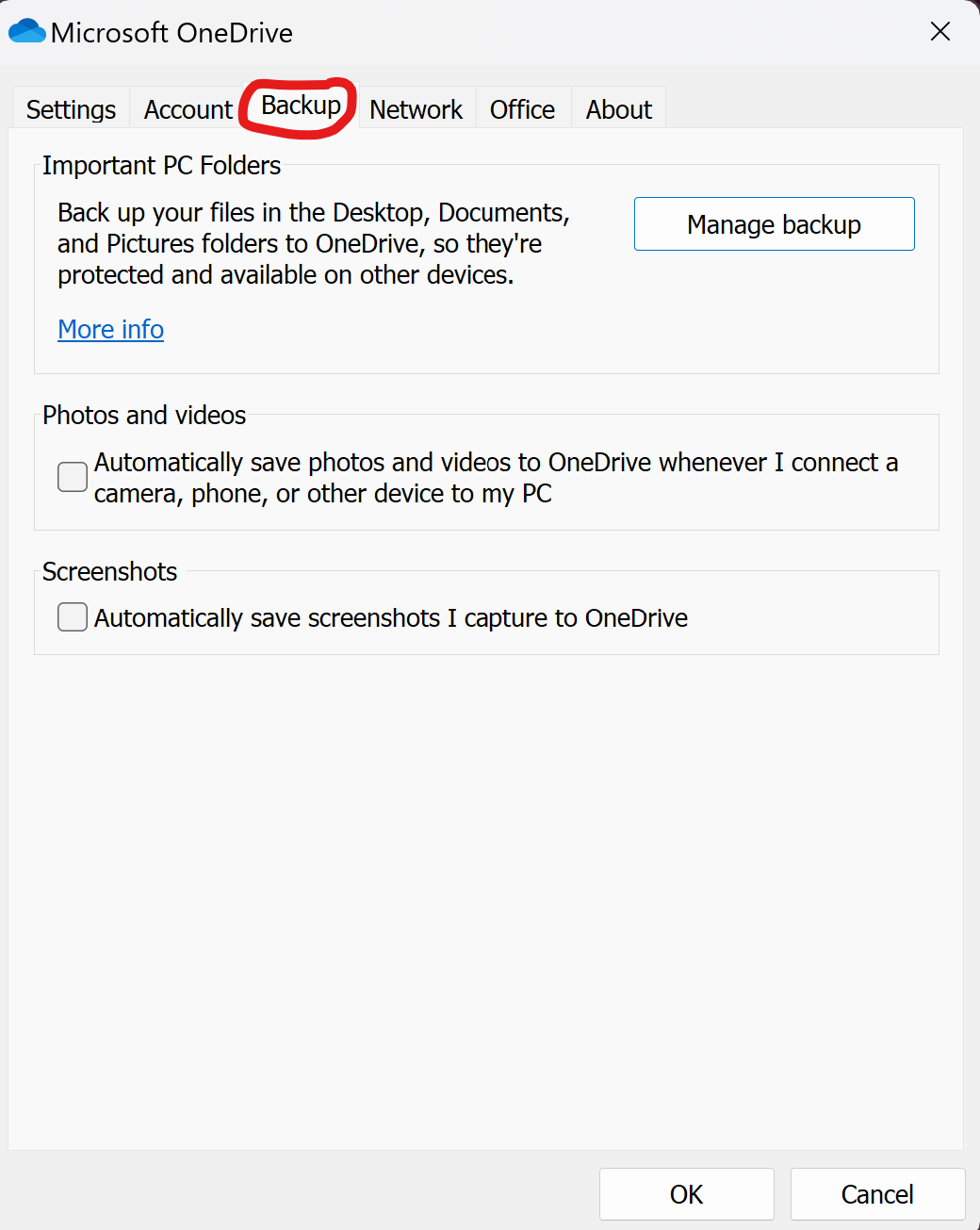

- disable syncing for document
- restart the computer.
results🤴
Then the $PROFILE location is now changed from C:\Users\{user}\Onedrive\Documents ... to C:\Users\{user}\Documents\....

Leave a comment